Deploying an Environment
In this scenario we are managing the [delivery] cluster
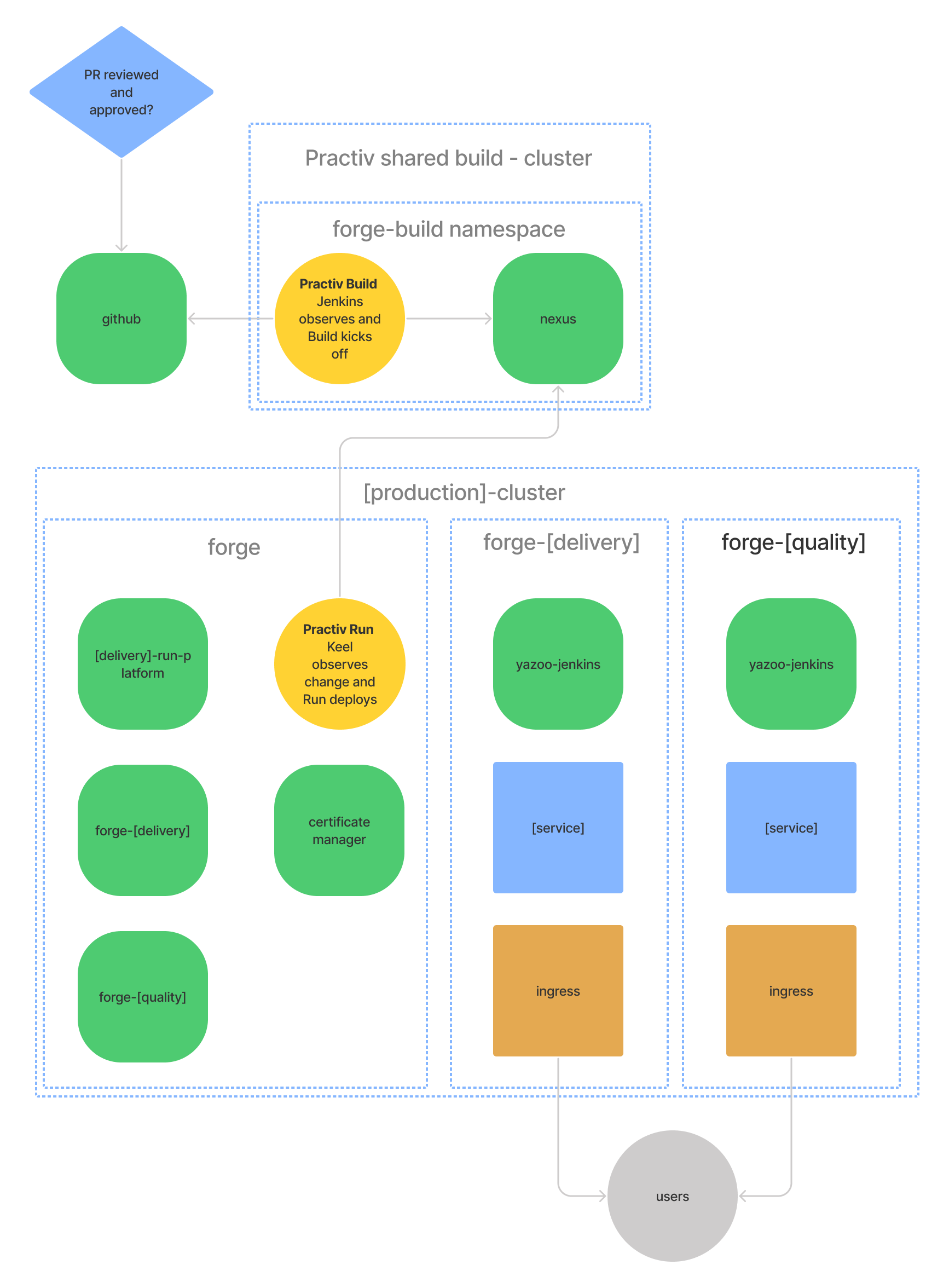
- The developers and operators introduce change via source control
- The initial creation of an environment is manual, as a design decision, its a single step process
- Keel is responsible for watching for docker image updates and doing rolling updates in kubernetes
- Cert Manager takes care of letsencrypt registration and TLS
Overview of the process
- Open a cloud shell with the credentials for the correct cluster
- Get the environment passphrase
- Create the environment
- Check out console to see the workloads turn up
Get the repository and environment passphrases
There is a store of credentials that you should know about, if not ask support@practiv.com
You need the
- The enviroment passphrase forge-[delivery]
Open a cloud shell
Go to the cloud console for the [delivery] Cluster
Use the connect button to open a cloud shell with the correct cluster credentials configured
Create the environment
Once in the shell the process is simple
- Exec into the environment image
- run the create command
- Provide the credentials you sourced earlier
The script does several things
- create the forge-[delivery] namespace
- create the secrets passphrase
- executes the system image and run an upgrade, this will:
- create secrets
- create deployments, ingresses, services etc
- create ingress control
Run
kubectl --namespace forge exec -it forge-[delivery]-0 sh
create
Check out console to see the workloads turn up
The environment image will have created a number of Kubernetes resources, watch in the console to see them turn up in the forge-[delivery] namespace